Installing SERRAM On Additional Computers
An additional computer is a computer that is not the Server. It can be a POS Point (TILL) or a back office computer (SERRAM Manager). The server already needs to be installed before you can install additional computers.
Click here to install the server.
Local Network
Before you do the install, you need to make sure that both computers (the one you want to install on and the server) is on a local network. You can connect the computers with a network cable or setup a wireless network. A simple home network setup will work. If you need help setting up the network, you can contact a local IT support company (most computer shops offer support as well) to help you. SERRAM support can help with the SERRAM install but will not help with setting up your network.
Installing SERRAM
Run the SERRAM Setup program. After the install completed, open SERRAM Manager or one of the SERRAM POS modules. The SERRAM Database Setup and Connection wizard will open. Click on 'Begin Setup'.
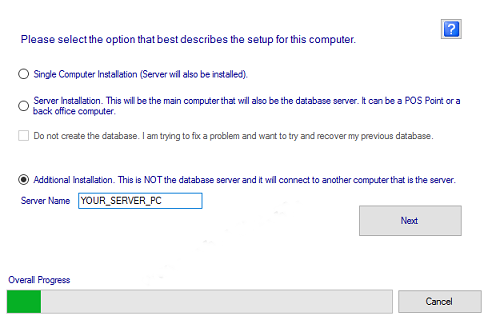
Select 'Additional Installation'. In the Server Name, type the computer name of the
SERRAM Server that you installed. Note that it needs to be the computer name as displayed on the network and not the computer description. Click on 'Next'. The Wizard wil not install SQL Server but will instead connect this computer to the server that is already installed.
If you get an error message after you followed these instructions carefully,
click here.