Quotations and Pre-Loaded Orders
A quotation will allow you to print a quote for a customer as well as save the quote so that it can later be converted to a sale if needed.
To do a quote, add the items to a sale as you do with a normal sale.
You can link a quote to an existing customer by selecting a customer before you click on the Quote button.
If you do not select a customer, a 'Customer Name' box will pop up where you can just type a customer name (for a once-off customer).
A customer will not be created when you use a once-off customer. The name can just be used to easily locate the correct quote if you later want to convert the quote back to a sale. The once-off customer name will also be loaded in the customer name field on the quotation slip.
A quotation comment box will also pop up. This comment can be used to print a comment on the quotation slip and can also be used to easily locate a specific quotation.
The quotation slip can be customized in the
Print Design screen.
Simply click on the Quote button to convert the sale into a quote. A quotation slip will be printed and the quote will be saved.
Convert a Quote back to a Sale
To convert a quote back to a sale, select 'Convert Quote to Sale' from the menu.
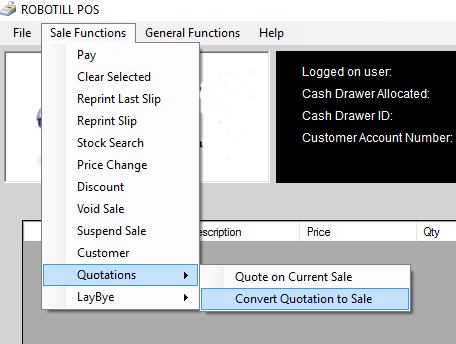 You can also add a button for this in the 'More' screen for a touch screen option.
You can also add a button for this in the 'More' screen for a touch screen option.
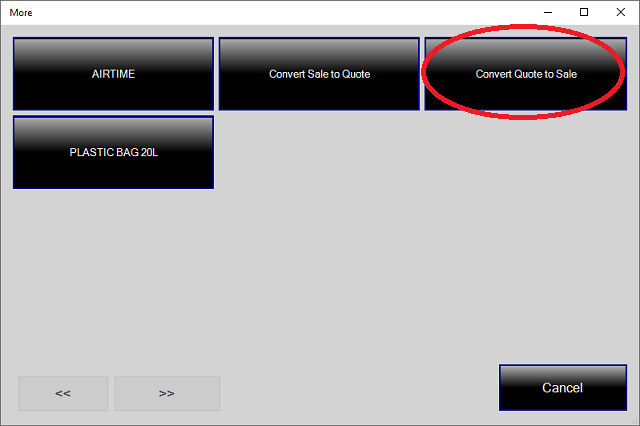
A list of quotations that have not yet been converted to sales will be displayed.
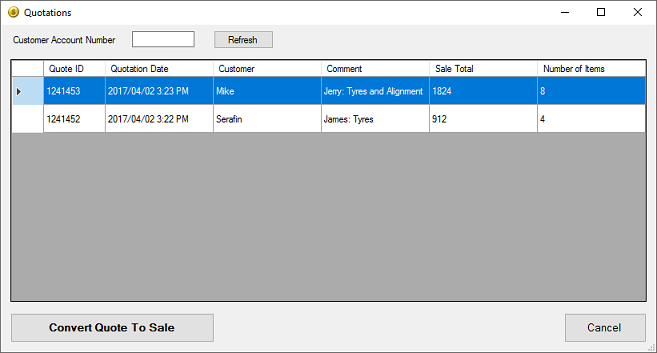
Select the quote you want to convert and click on 'Convert Quote To Sale'. The quote will be loaded as a sale and you can complete the sale as normal.