Price Maintenance and Specials
You can do price changes in the Stock Item screen. If you however have multiple price changes to do, it will be faster to do it with 'Price Maintenance and Specials'.
You can also set up specials for prices that will change for a specific period. In Manager, click on Stock and then 'Price Maintenance and Specials'.
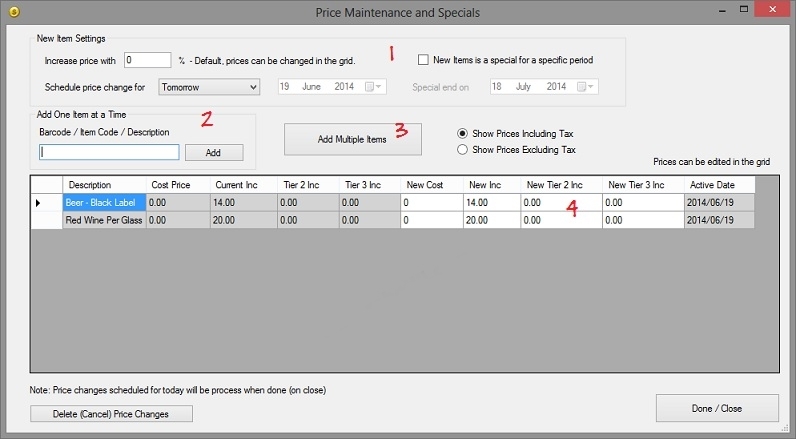
- Choose your settings before you start adding items. If you choose that it will be a 'special', there will be two entries for each item in the grid. One for the start and one when the special end to change it back.
- You can add one item at a time by scanning the item or typing the code.
- Or you can add multiple items using a filter.
- Once the items are added, you can do the price changes in the grid.
Remember that the price changes will only take affect on the selected date. If 'now' was selected, it will be changed when you exit the form.