Installing without an Internet Connection
SERRAM does not need an internet connection to install (you can just download the install file from a computer with an internet connection and copy it to the other computer you want to install on). If it is the SERRAM Server that has not internet connection, you can do the following:
Download SQL Server Install File
You can download the install file from the
SERRAM Website or directly from Microsoft:
https://www.microsoft.com/en-za/download/details.aspx?id=42299
To find out if you have a 32 Bit or 64 Bit computer, right click on 'This PC' and go to Properties. We recommend one of the following files for the install (you could look at the details section to choose another option):
- Express 32BIT\SQLEXPR_x86_ENU.exe - Download this file if you have a 32 Bit System
- Express 64BIT\SQLEXPR_x64_ENU.exe - Download this file if you have a 64 Bit System
After you downloaded the SQL Server install file, copy the SERRAM install file and the SQL Server install file to the computer you want to install on.
DO NOT RUN the SQL Server install file directly. The SERRAM Wizard will use the file to install SQL Server for you (with the correct settings).
Install the Server
Run the SERRAM install file and follow the same
instructions as the normal install, but select 'I have already downloaded the SQL Install File' (see below).
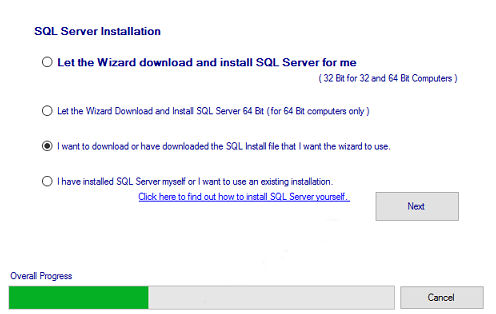
On the next page, click on 'Select the SQL Install File I downloaded'.
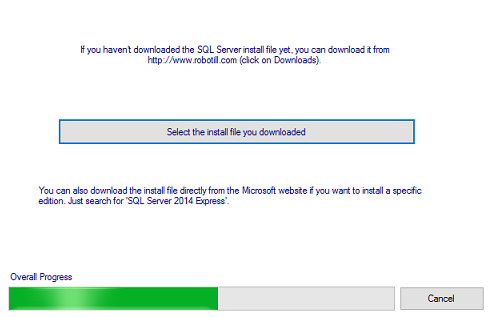
The Wizard will then complete the install.