Discard Stock
It is sometimes needed to discard stock for reasons like breakage, items that expired, etc. To discard stock go to SERRRAM Manager > Stock > Discard Stock.
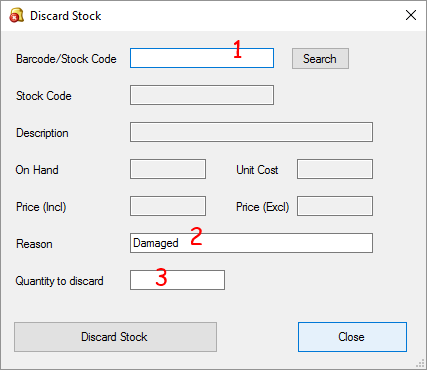
- Scan the item to be discarded. You can also type the item code or part of the description.
- Enter a reason and press ENTER. The reason will be displayed in the 'Discarded Stock Report'
- Enter a quantity to discard and press ENTER.
The stock levels will be adjusted and the details will be added to the Discarded Stock Items Report.
You can also manage stock levels with the
Stock Take functionality.