Cash Drawers and Shifts
Each shift is linked to a cash drawer. A cash drawer in SERRAM is not the electronic cash drawer but the cash in the drawer that is linked to that specific shift. A drawer is usually opened (started) with a float amount (change). At the end of the shift, the money in the drawer is usually placed in a money bag and returned to management so that the cash can be counted.
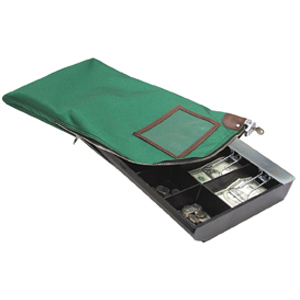
A user will be able to take his cash drawer (float money allocated to him) and log into any till.
Not only cash is linked to a cash drawer, but all actions that is performed by that cashier during the shift including refunds, account payments, etc.
A shift or cash drawer can be left open for as long as needed (several days or even indefinitely).
By default, if a user logs into a POS application (Retail or Restaurant) and no drawer is open, then the system will open a cash drawer and allocate the default float amount. The default float amount can be specified in Manager under General Setup > Cash Drawers.
You could also change this so that a cash drawer can only be opened from Manager. Some customers prefer not to allow a cashier to start a shift on their own but prefer to be present and to allocate a float at that time. If you prefer to work this way, you can change this setting in Manager > Main Setup > General Configuration > 'Cash Drawers / Sifts' Tab.
A shift or Cash Drawer is closed when the cashier does a Cash Up. For more information on Cash Up see: Cash Up
Alternatively a Cash Drawer/Shift can also be closed from Manager. A Cash Drawer also needs to be Finalized in Manager. A Cash Drawer is Finalized to confirm that the amount cash counted by the cashier is the actual amount in the drawer. If a manager/supervisor is present at the cash up, he can choose to do a Cash Up and Finalize at the same time if the Cash Up is done from Manager in the Cash Drawers screen.