Custom Menu and Functions
SERRAM allows you to specify custom functions, shortcuts to stock items and Custom Menus. These items are available from the ‘More’ button.
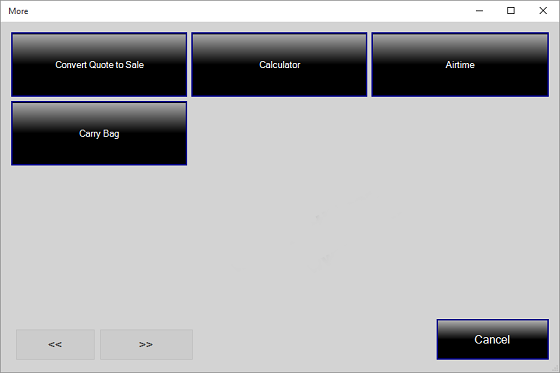
To set up a custom function, shortcut to a stock item or a custom menu, click on MainSetup > Custom Functions in Manager and click on Add.
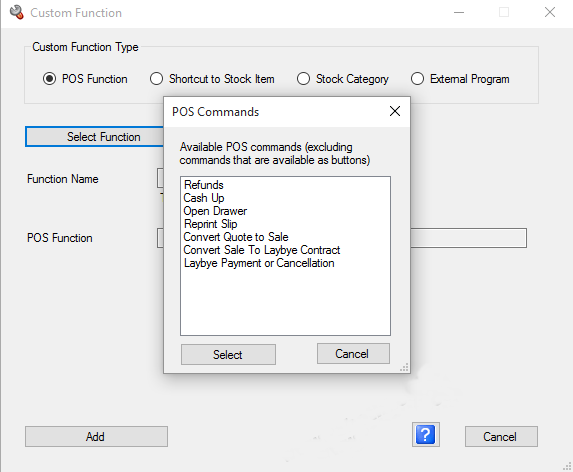
There are 4 types of custom functions:
- Shortcut to a stock item: This can be useful if there are stock items that are regularly purchased but difficult to scan like plastic carry bags.
- POS Functions that are not part of the main buttons in the POS Screen like Quote on current sale, open drawer, etc.
- Stock Category to display the items of a specific category in a Menu. Example, if you have a retail shop with a Take Away section, you could add the Take Away category to allow the cashier to select a take away item.
- External Programs. This can be any other system that SERRAM needs to interact with. It is especially useful if you have items that are electronically purchased from another system like airtime for mobile phones. SERRAM can also custom develop programs that can interact with the system. For help with this feature please contact SERRAM support.