Connection Problems
If one of your tills (POS Computers) give an error message that it cannot find the server, it is usually a problem with the network or the server.
A quick way to check if the network and the server is up and running:
Open File Explorer (called Windows Explorer in earlier versions) and in the address bar, type '\\COMPUTERNAME' in the address bar where COMPUTERNAME is the name of your server (the computer with the SERRAM database).
Example, if your server name is LIGHTSABER, then you will type \\lightsaber (see the image below).
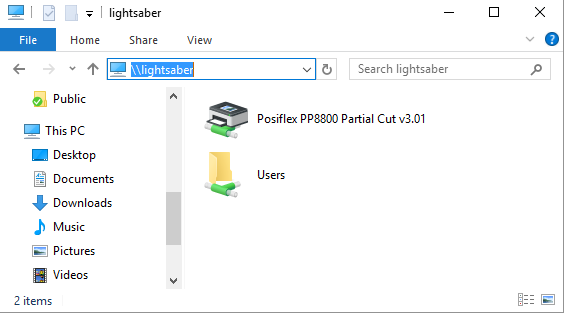
If the network and server is up and running, you will see the shared folders in Explorer as in the image above. If not, you will get an error message.
If the network and server is up and running, check that SERRAM can open on the Server. If you also get a error on the server, it could be that SQL Server stopped.
Follow these steps to start SQL Server.