Branch Set-Up
All till points (POS Computers) and back office computers on the SERRAM system uses SQL Server on a local network.
The branch module however will send files to the local branch over the Internet.
SERRAM uses Google Drive for this and you first need to setup Google Drive for the local branch.
Note: The SERRAM Branch Module is used at the head office and not the local branch.
If you haven't set up Google Drive for the branch yet, follow these instructions:
Drive Branch Setup
Once you completed the drive setup for the local branch, open SERRAM Manager and select Setup > System Configuration > Branch Tab.
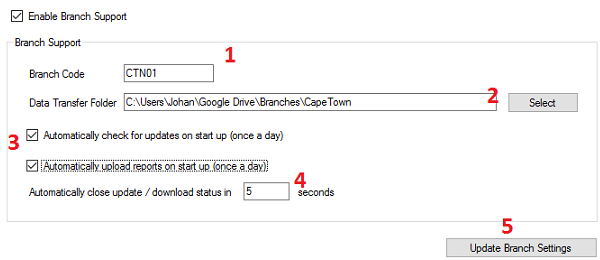
- Enter the 5 character branch code that was allocated to this branch by the head office.
- Click on the browse button. Expand the user folders and then Google Drive. Select the folder for the branch that was created by head office.
- You can choose to automatically send and receive updates to/from the head office when SERRAM Manager is opened for the first time each day.
- Each time an update is done a detailed progress screen is displayed. If there were no errors or problems, the screen will automatically close in a couple of seconds. You can choose how long you want the screen to be displayed after a successful update was done.
- Remember to update any changes you have done.