Department Printers
Department Printers are used to print Order Slips. Examples or Order Slips in a retail environment would be:
- If your retail shop has a take-away section, you can print orders for the kitchen to the kitchen printer.
- Your shop might have a store room where some bigger items are stored. When a purchase for one of these items are done, you can print a order slip to the store room so that the purchased item can be collected.
For information on how Order Slips work for a Restaurant, see
Restaurant Order Slips.
To use a department printer, go to Manager > Main Setup > Department Printers.
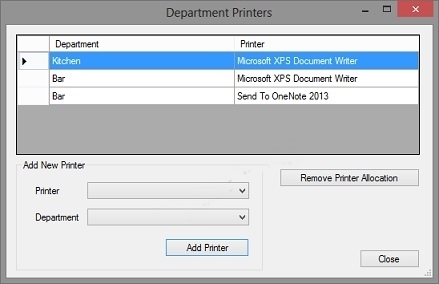
You can allocate a printer to each department or only to the required departments. You can also allocate more than one printer to a specific department.
Each time a sale is done and items for that department is part of the sale, a order slip will be printed on that department printer with only the items for that department that is part of the current sale.
The order slips can be setup in the
Print Layout