Branch support and using SERRAM Branch Module is a more advanced feature and is optional. It is only needed if you want to manage multiple branches from one location.
Head Office Set-Up
At the Head Office or the location from where you will manage multiple branches (can also be one of the branches) you need to use
the
SERRAM Branch Module.
The Branch Module is not used on its own, but with SERRAM Manager (you get a key for both if you purchase a license for the Branch Module).
From SERRAM Manager you will do all the
product setup
and
print design that can be rolled out to the various branches using the Branch Module.
All till points (POS Computers) and back office computers on the SERRAM system uses SQL Server on a local network. The branch module however allows you to update branches at any location over the Internet. SERRAM uses Google Drive for this and before you start setting up branches in the Branch Module, you first need to set up Google Drive.
If you haven't set up Google Drive for the head office yet, follow these instructions:
Drive Head Office Setup
Using the Branch Module
The Branch Module is part of the standard SERRAM installation. In your Windows Search bar just type 'SERRAM Branch'. You could also open it from 'All Apps' > SERRAM > SERRAM Branch. You could right click on the icon and pin it to your task bar for easy access in the future.
Adding Branches
In the SERRAM Branch module, select Branches > Add Branch.
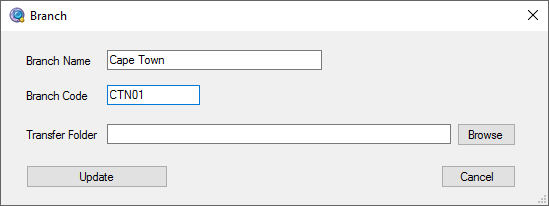
The name is the name of the branch and the Branch Code is any unique 5 character branch code (unique within your organization).
Click on the browse button.
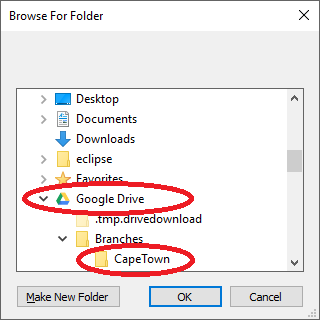
In the Browse for folder box, expand the user and then Google Drive and select the branch folder for that specific branch.
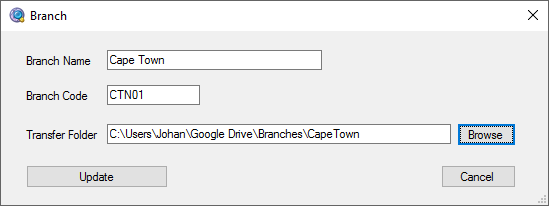
Click on 'Add Branch'. You can add as many branches as needed.
Using the Head Office as a Branch or Warehouse
If your head office is also a branch where you do sales or you will have stock at your head office warehouse where you will need to transfer to the various branches, then you also need to follow all the setup for setting up a branch at your head office with one important exception:
You do not need to create a google drive folder for the head office branch. Instead create a local folder on the computer from where you will use the SERRAM Branch module and select that folder instead.