Stock Take
SERRAM will keep track of your stock levels as you receive and sell stock. These levels however sometimes needs to be adjusted as actual stock levels might be different due to things like theft or stock that needs to be discarded.
The Stock Take feature (Manager > Stock and Menu Items > Stock Take) allows you to adjust specific stock on hand levels or to do a full stock take.
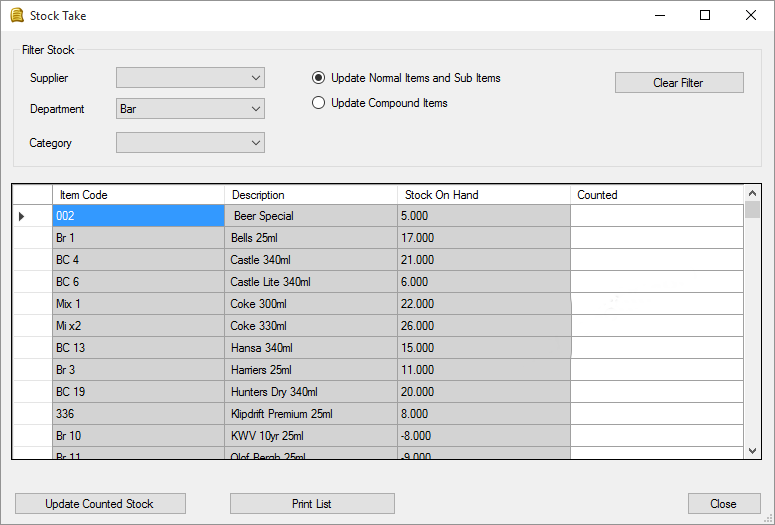
You can select a department or category. You can also print out the stock take list. The printed list will be helpful if you need to count the actual stock in the store.
You change the stock levels by just typing the actual number of stock on hand in the grid. Items that are left open will not be updated so you can choose to only update specific items.
You can choose to update normal items and sub items or compound items. You only need to update one or the other and not both as compound item stock levels are calculated from the number of available sub items.