Cash Up and End Shift
A Cash Up can be done by the cashier from the POS Application (Retail and Restaurant) or by the Manager from SERRAM Manager.
If a Cash Up is done by the cashier in the POS application, it still needs to be Finalized (confirmed) by the manager in the Manager application.
When you do a Cash Up, you count the actual cash in the drawer and declare it. You also close the
Cash Drawer (shift).
If you want cashiers to do the Cash Up but you don't want them to count the cash at the till, you can let them log out at the till, take their money bag and log into the POS application in the back office to do the Cash Up.
To do a Cash Up from the POS application, click on 'General Functions' > 'Cash Up \ End Shift'.
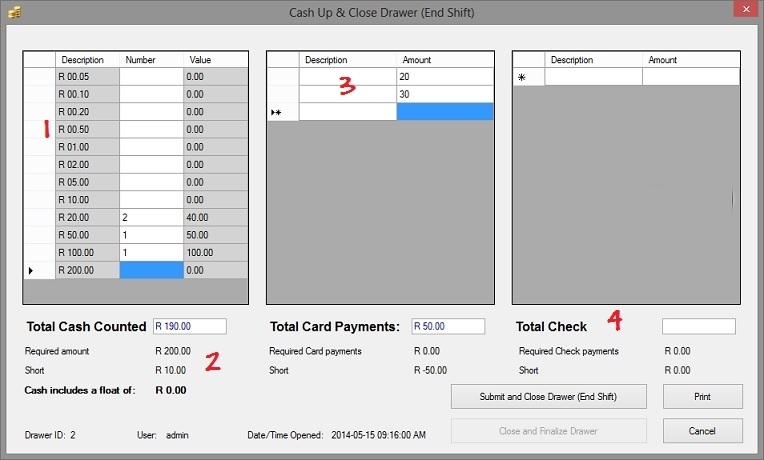
Please note the following in the Cash Up screen:
- The cashier can quickly count cash by simply counting each money domination (not the amount, but the number). The amount will automatically be counted. Depending on your country, you might need to change your money domination break down. This can be done in Manager > Main Setup > General Configuration > 'Cash Up Break Down'.
- The amount cash required and the amount short can be hidden if required (Manager > Main Setup > General Configuration > 'Cash Drawers / Shifts' Tab).
- The description in the card payment system (and check) is optional. It will be included in the printed report but will not be saved in the system.
- The check payment section can be changed to another payment system or check can be renamed (depending on your country, the spelling might be incorrect) in Manager > Main Setup > General Configuration > General Settings Tab.
If the Cash Up is done from the POS application, then you will only be able to close the drawer. If the cash up is done from Manager, you will be able to close the drawer and Finalize it in one step.
The cash up report can be designed in the Print Design form in Manager. See Print Layout