Retail Lay Bye
A laybye (Lay Bye, lay-by) sale is a sale where the customer wants to pay off the items over a period. The goods are not released to the customer until final payment is received.
To start a laybye sale, simply do the sale as usual but select a customer and instead of using the pay button, select Laybye > Convert Sale to Laybye Contract option.
If your store is doing a lot of laybye sales you could add a shortcut in the More screen (see shortcuts and custom functions). With a Laybye, the customer needs to pay a minimum deposit. The minimum deposit is configurable in the Configuration screen.
The items will not be removed from stock (the stock count will not be adjusted) at this stage. Most stores will have a storeroom where laybye items are kept until the customer has made the final payment. If a customer wants to do a follow up payment or wants to cancel the laybye contract, simply select Laybye Payments and Cancellations from the menu. Again, a shortcut can be added to the more screen for this option.
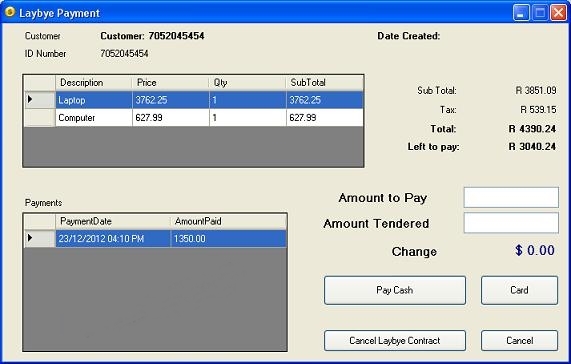
When the final payment is made, the cashier will be notified to release the goods to the customer and the items will be removed from the stock on hand.