Compound Items
A compound item is items that consists of one or more sub items.
An example would be a 6 pack coke. You can sell the 6 pack as a unit or you can break up the 6 pack and sell it individually. The stock count for both (the individual items and the compound item) will be updated accordingly.
You can also receive it as individual units or as the compound units.
To set up a compound item, set up the item as usual ( see
Retail Stock Item). Then click on the 'Sub Items' tab.
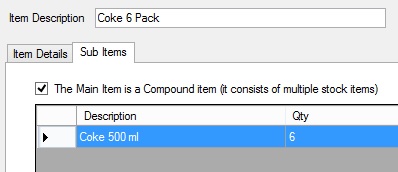
Check the 'The Main Item is a Compound Item' check box.
Click on 'Add Sub Item' and select the sub item(s). A compound item can consists of multiple sub items.
In the grid, edit the Qty and press ENTER to save the changes in the grid.
You can now Add or Update the compound item.